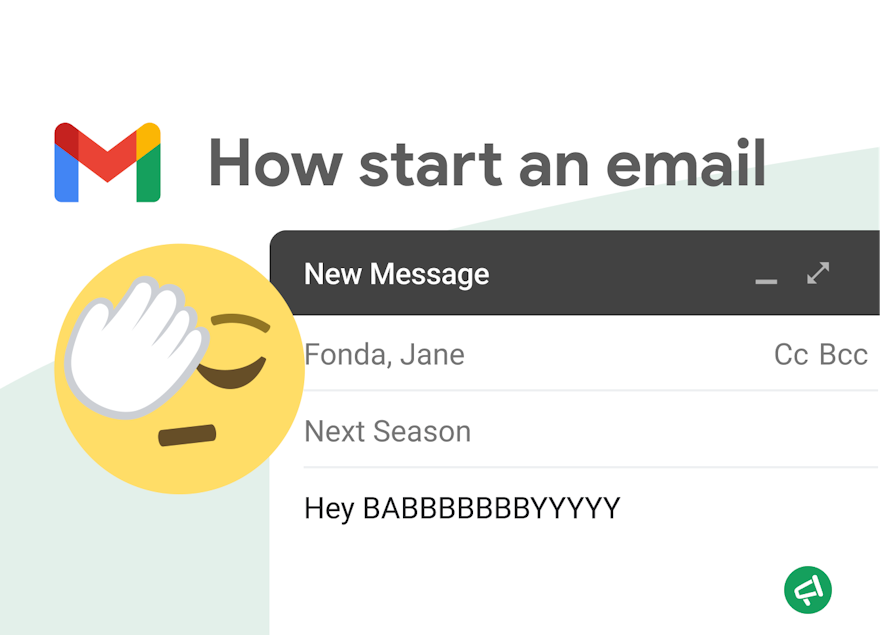Why is it so difficult to start an email? In everyday life, we have no trouble saying hello to our boss or colleagues. 🤔
But when it comes to writing behind a screen, things get tricky! Are you afraid of making a mistake or miscommunicating your message?
The way we express ourselves is just as important as the message itself. Starting an email well is an art—just like ending it on the right note.
Fortunately, you’ll see in this article that it’s not as difficult as it seems.
Why Email Greetings Are So Important
Yes, email greetings are important—there’s no denying it. By learning how to start a professional email, you can avoid common pitfalls. Here are four reasons why greetings deserve your attention:
1️⃣ They’re a professional skill in their own right.
It's an inconvenient truth, and you might think it’s unfair to be judged on how you write an email. But that’s the reality.
2️⃣ They’re your first impression.
Your greeting sets the tone for the entire interaction and shapes how your message will be received.The words you choose in your opening convey respect, warmth, or professionalism.
3️⃣ They entice your recipient to read the rest… or not.
Surprisingly, it’s often the small details that make a big difference, even when your core message is clear and relevant.
4️⃣ They’re a sign of respect and courtesy.
Your recipient will notice—and appreciate—it!
Top Mistakes in Email Opening
Typos, Spelling Mistakes, and Typography
Typos or spelling errors in names show a lack of care. These kinds of mistakes can distract from your message or even come across as unprofessional.
Example:
❌ Thank yuo for your time and consideration.
✅ Thank you for your time and consideration.
Worse still, failing to account for the recipient’s identity or status can be seen as disrespectful.
Examples:
❌ Dear Dr. Jane Doe, (when the person does not hold a doctorate).
❌ Dear Mr. Alex Taylor, (when the recipient is a woman).
Typography is more important than you might think.
Examples:
❌ Dear JOHN SMITH, (too formal and impersonal, with all caps).
❌ Dear john smith, (lacks appropriate capitalization).
💡 Tips: Use spelling and grammar check tools, and double-check the spelling of names in the recipient’s signature. By connecting your data to Google Sheets via Mail Merge, you can ensure that names and key information are inserted correctly into every email.
Using an Inappropriate Tone for the Audience
Using an overly formal tone with a colleague or someone you know well can feel distant in a working relationship where a more direct tone is expected.
Example :
❌ Dear Mr. Johnson, I hope this message finds you well. I am writing to follow up on our recent project discussion.
✅ Hi John, I hope you’re doing well. Just wanted to follow up on our recent project discussion.
Conversely, an overly casual tone with a client or superior can come across as unprofessional or disrespectful.
Example :
❌ Hey Mike, just touching base to see if we’re good for the meeting tomorrow. Cheers!
✅ Dear Mr. Smith, I hope this email finds you well. I’m writing to confirm our meeting scheduled for tomorrow.
Finally, adapt to the culture of your recipient.
Example : Writing to a Japanese client, who is known to value a formal tone in professional communications:
❌ Hi Hiroshi, hope you’re doing great! Let’s have a quick chat about the project. Cheers!
✅ Dear Mr. Tanaka, I hope this email finds you well. I would like to schedule a meeting to discuss the project in further detail.
💡 Tip: When in doubt about the appropriate tone, it’s better to start with a slightly formal style. You can adjust in future exchanges based on the recipient’s response.
Writing the Same Way to a Group or an Individual
Writing an email to a group as if it’s for an individual (or vice versa) gives off a negative impression of impersonality.
For example, writing "Dear Team" for a specific person or "Hi John" for an entire group undermines the relevance of your message.
💡 Tip: For a group, use inclusive greetings like "Dear Team" or "Hello Everyone." For an individual, personalize your greeting with their first name or title for a more direct and appropriate tone. With Mail Merge, each email is tailored to its recipient automatically.
How to Start a Professional Email (with Salutations Examples)
Subject Line
The subject line is often the first thing your recipient will see. It should be concise, specific, and clearly reflect your intent.
For a request:
Request for approval: Marketing Proposal Q1 2024
Can we schedule a meeting for next week?
For a follow-up:
Follow-up on our discussion from [date]
Next steps for the website redesign project
For an announcement or update:
Project timeline update: [Project Name]
Important: Policy change effective January 1st
💡 Tips: Keep your subject line under 50 characters to ensure it’s readable on mobile devices. And please, no emojis!
Greetings
In a professional context, greetings should be formal or semi-formal. Ideally, address your recipient by name. However, there may be instances where you don’t know their name.
For a client or someone in a senior position, these greetings convey respect and consideration for their status:
Dear Dr. Johnson,
Dear Ms. Taylor,
Dear [Department or team] : Dear HE Team,
Dear [Job title]
For a colleague or long-term partner, these greetings strike a balance between professionalism and friendliness:
Hello Alex,
Hi Sarah,
Good morning/afternoon/evening
💡Tip: As email marketing specialists, we’ve compiled all the best advice for crafting Close-Worthy Email Opening Lines for Literally Every Situation.
Reason for Writing
After the greeting, your introduction should clearly explain why you’re writing. Get straight to the point—one or two sentences will suffice:
I hope this email finds you well. I am reaching out to discuss the upcoming project deadline.
I am contacting you to inquire about the status of the report.
Could you please confirm your availability for a meeting next Monday?
Further to our conversation at the recent conference, I would like to share additional insights.
Following our discussion on [specific topic], I wanted to provide further details.
How to Start an Informal Email (with Casual Greetings Examples)
For an informal email, the key is to maintain a friendly and straightforward approach while remaining respectful. Informal greetings are ideal for emails addressed to close colleagues or friends.
Here are some examples:
Hi [First Name],
Hey [First Name],
Hello there!
Hi there!
What’s up, [Name]?”
Avoid certain expressions:
Yo or Heya—these are too informal, even in friendly contexts.
Hi all—this may come off as impersonal when writing to a group in a semi-professional context.
The Expert’s Eye: Starting an Effective Prospecting Email
Prospecting emails often rely on mail merge tools since it’s rarely practical to spend time crafting an email for a single prospect.
When managing dozens—or even hundreds—of emails, this task can quickly become time-consuming and prone to errors.
This is where our mail merge tool comes in. With Mail Merge for Gmail, you can create personalized emails at scale while adhering to the golden rules of professional email writing:
Personalized greetings: The tool automatically inserts the recipient’s first name or title, avoiding mistakes in names or tone.
Appropriate tone: With customizable templates, you can select either a formal or casual tone based on your audience.
Little bonus: it’s a free tool you can try with no commitment.
Conclusion
You now know all the best practices for starting a professional email flawlessly. With Mail Merge, our best cold emails tool for Google Sheets, you can easily apply them at scale while saving time.