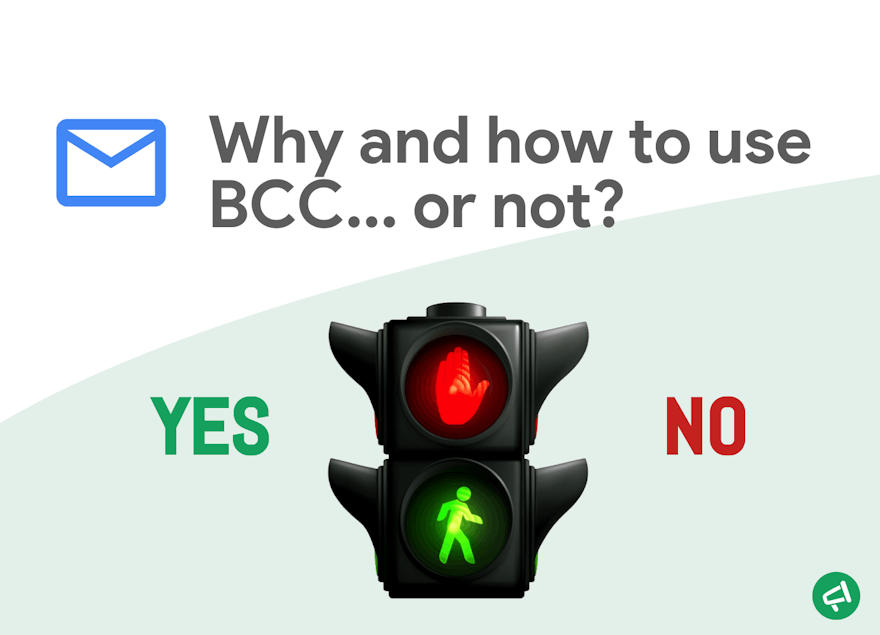Think about it; When you write an email and send it to multiple people, the subject, content, and attachments are the same for everyone.
That's why BCC is special: it lets you send a single email to multiple people, with each recipient getting a slightly different version of the original email. ✨ The difference?
Recipients set in BCC fields are hidden from others, allowing you to send emails without revealing who else received them.
Let's explore this feature's potential and drawbacks in the article.
⚡ For readers in a hurry, click here and go straight to the point
What is BCC?
It's never too late: BCC stands for "Blind Carbon Copy". As we explained in the introduction, Entering an address in the Bcc field makes it invisible to other recipients of that email.
When is it relevant to use BCC?
There are 3 conditions to match before deciding to use BCC :
- You are sending an email to multiple recipients
- You want all the recipients to receive the same piece of information
- You need to prevent recipients from responding to or knowing about the other recipients.
If you only match conditions 1 and 2, you probably want to use the CC field. BCC is really about setting a limit to some recipients. Examples help illustrate the benefits and ideal uses of this email feature :
Common scenarios for BCC :
Here are some situations where having all recipients of an email visible can be really annoying :
- Confidential mailing list: You are sending an update to your customers and want everyone to receive it, but it would be embarrassing if they knew who your other customers are.
- "Proof of Work Email": In the corporate world, emails often serve as proof that a task was completed or requested at a specific time. Adding a superior to these emails for accountability can sometimes offend the recipient.
- Corporate or large group communication: Imagine you’re the boss of a giant company with thousands of employees, and you send an email to congratulate everyone on a fabulous achievement. What if they all start replying to everyone?
Yes, you got it. These situations are the sweet spot for using BCC
Benefits of BCC :
The above scenarios were chosen to highlight the potential of the BCC field :
- Achieve significant time savings: send the email only once using BCC instead of multiple times, while maintaining recipient privacy by not revealing other recipients.
- Avoid the risk of overflow by reply-all: Using BCC prevents recipients from seeing each other's addresses, which annihilates the risk of a flood of "reply-all" responses.
- Prove that something was done, requested, or said without irritating the recipient: Adding a Witness to an email only to testify can be perceived as a lack of trust by your recipient. You can avoid these awkward situations thanks to BCC.
Misusage of BCC :
We have two situations that come to our mind when we think about BCC :
- Business ethic/"Email etiquette": BCC is often used in the corporate world to add an invisible witness to email communication. However, this can backfire. If a BCC recipient receives a response and the original sender replies to all, the sender might unknowingly include the BCC recipient, breaking trust. Trust is crucial in a long-term career vision, so don't hesitate to forward the email after it has been sent. It requires more effort, but the best professionals do what needs to be done.
- Mass Email: Though less common now, early marketing emails used BCC to send messages to many people without revealing the recipient list. This is the absolute worst idea because it hurts deliverability and conversion in the short term and damages your sender's reputation in the long term. In the final paragraph of this article, we discuss this in more detail and offer advice on the right way to handle bulk marketing emails.
How to BCC in Gmail
Time to get practical.
From a computer :
- Open Gmail and start a new email (or open a draft).
- Click on the BCC field at the top to display it,
- Then add your BCC recipients.
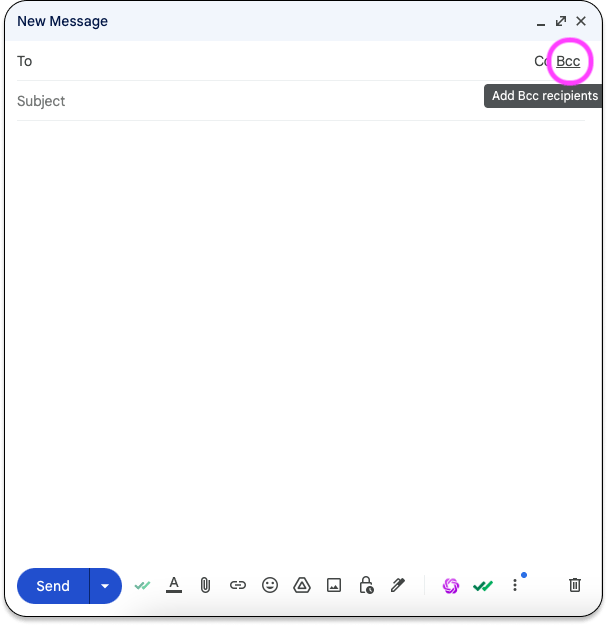 | 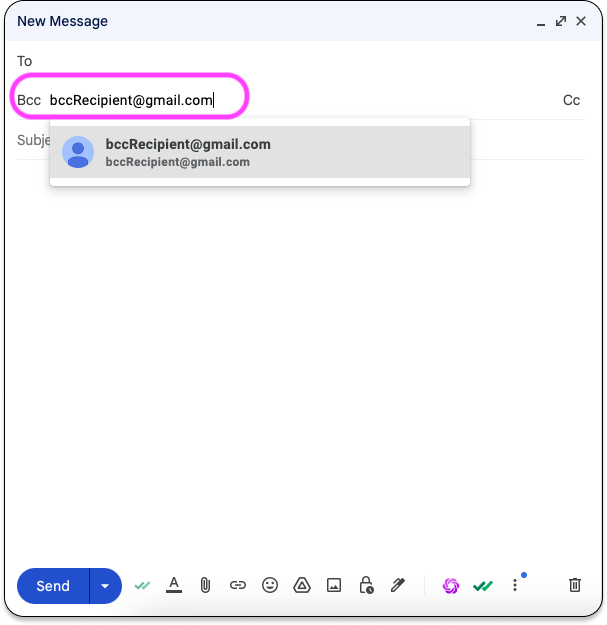 |
From a mobile :
- Open the Gmail app and start a new email (or open a draft).
- Tap the arrow next to the "To" field to expand it
- From here you can add one or multiple BCC recipients.
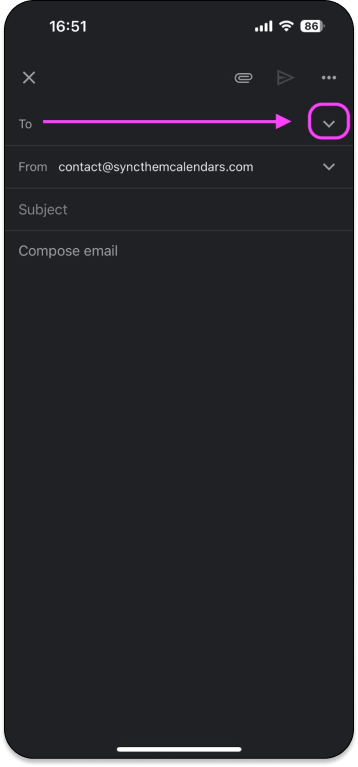 | 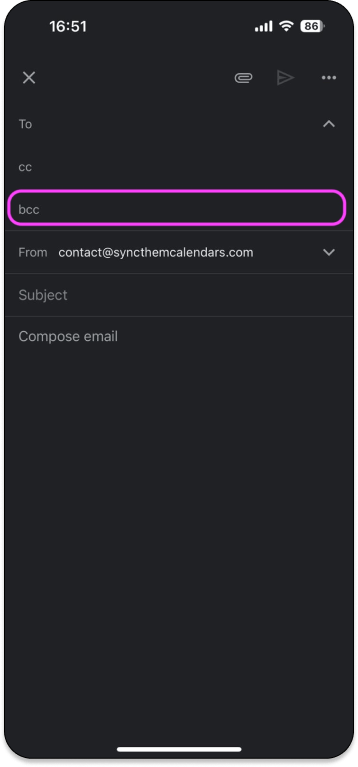 |
The eye of the professional: BCC & mass emailing
Why BCC in Email Marketing is a Bad Idea
Using BCC in email marketing is just nonsense to us. Here's why:
Suspicious Behavior Alerts: Sending large numbers of emails with BCC signals to email service providers that something fishy is going on. While it might slide the first couple of times, eventually, your domain will be flagged for suspicious activity. This can hurt your domain reputation, leading to poor deliverability and a bad reputation.
Lack of Personalization: BCC means sending the same content to all recipients. Modern email marketing thrives on personalization. People respond better to messages that feel tailored to them, not generic blasts. Personalized emails show you care about your recipients, making them more likely to engage. Email is a powerful channel for customer acquisition, but only if it's done right.
- 0 Analytic value: Marketing nowadays is data-driven, and sending a single email to thousands of people is ineffective. If you do this, tracking pixels will fail to provide meaningful analytics. Essentially, you won't be able to determine how many people have read your emails or who they are, so no way to know if you did something effective and how you can continue to engage with your recipients.
When BCC Still Makes Sense
While we champion the use of mail merge tools for personalized emails, there are instances where BCC is still useful. For example, some users automate sending purchase confirmations to customers while also BCC-ing the accountant for record-keeping. Handy, right?
Conclusion
In summary, avoid BCC for email marketing. Instead, use a mail merge tool like ours to personalize your emails, increase engagement, and maintain a stellar domain reputation.
Try our Mail Merge tool here and see the difference!
Oh, and if you ever need to use BCC, we’ve got that feature too: learn how to bcc on mail merge