Picture this: you're sipping your morning brew, (almost) ready to tackle the day, and you open your Gmail. But instead of the important work emails and friendly messages, you're bombarded with a flood of spam: "Inquiries about xxx stuff", "Special extra limited offer just for you"... Annoying, right? It's time to reclaim your inbox! This guide will walk you through the easy steps to block unwanted emails on Gmail, so you can focus on what matters.
⚡ For readers in a hurry: Just click here and go straight to the point
Your Weapons? Blocking, Reporting, Unsubscribing
What the military calls a "graduated response," we call the three-layered defense system against unwanted emails. The idea here is to respond based on the content type and "level of annoyance".
Here's how to choose the right feature for the right situation:
Unsubscribe
The unsubscribe feature is your go-to for newsletters and recurring emails that you no longer want to receive. Unlike blocking or reporting spam, unsubscribing is used for legitimate senders who respect your choice to opt out.
We have a dedicated article about unsubscribe available on the blog.
Block
When you block a sender in Gmail, any future emails from that address will be banished directly to your spam folder. It's like putting up an invisible force field that stops annoying senders from cluttering your primary inbox. Use the Block feature when you simply don't want to hear anything again from a sender
Report
Reporting spam goes a step further. When you report an email, it gets whisked away to your spam folder, and a copy is sent to Google’s team. They use this data to better identify and filter out similar spam messages in the future. Use the report feature when you suspect the sender is attempting to scam people on a large scale.
There are 3 types of reports :
- Report Phishing: Use this for emails attempting to trick you into providing personal information, like passwords or credit card numbers.
- Report Spam: Use this for unsolicited emails that flood your inbox, typically trying to sell you something you never asked for.
- Report Illegal Content: Use this for emails containing unlawful material or activities, such as content violating legal standards.
💡 Pro tips: unless you also block the sender, they might still sneak through to your inbox occasionally, so don't hesitate to use the combo block + report
Time to see how to access these features.
How to Block Someone in Gmail
As we learned earlier, there are 4 possible responses to block someone and avoid unwanted emails.
block an email address from your computer :
Google made this very straightforward over the years :
- Go to Gmail,
- open the email (for the last time 😈),
- click the three dots,
- select "Block sender"/"Report spam"/"fishing" or "illegal content" to block the sender.
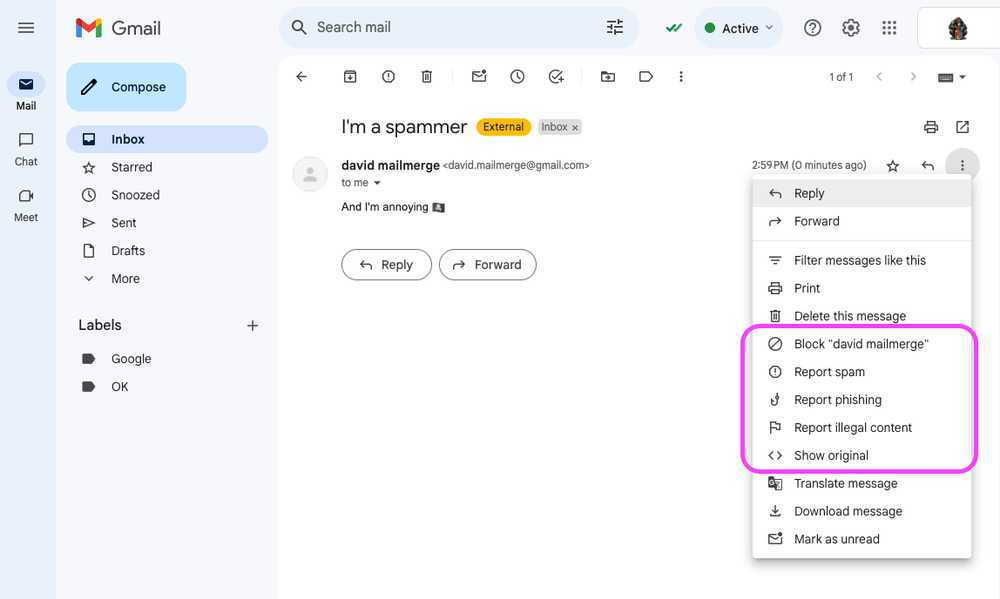
block a sender from your phone :
Most people use Gmail daily, so it's great that you can (literally ) block an address from your phone with one finger☝️:
- Open the Gmail app,
- find and open the email,
- tap the three dots icon- Block and Report are not under the same icon as shown below,
- select "Block sender"/"Report spam"/"Report Fishing" or "Report Illegal Content"
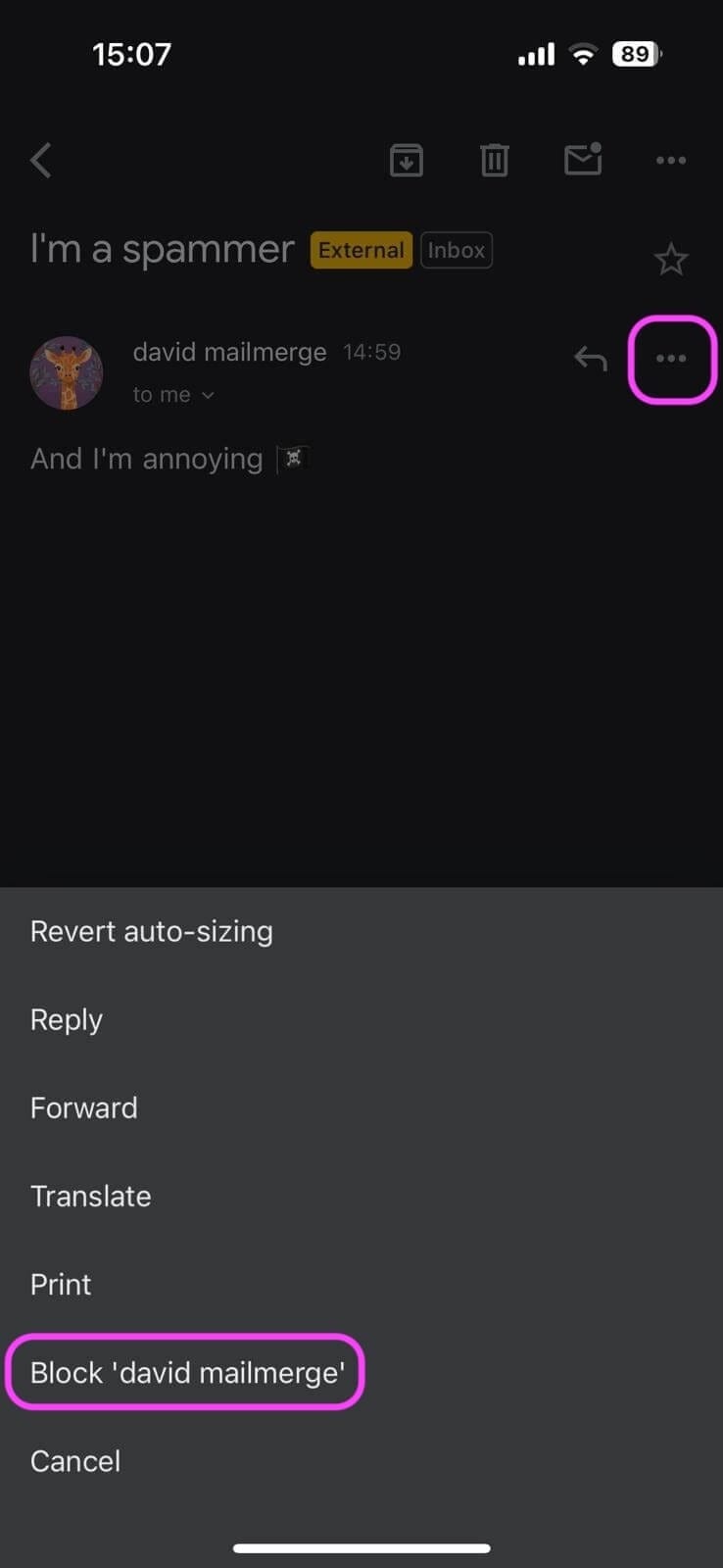 | 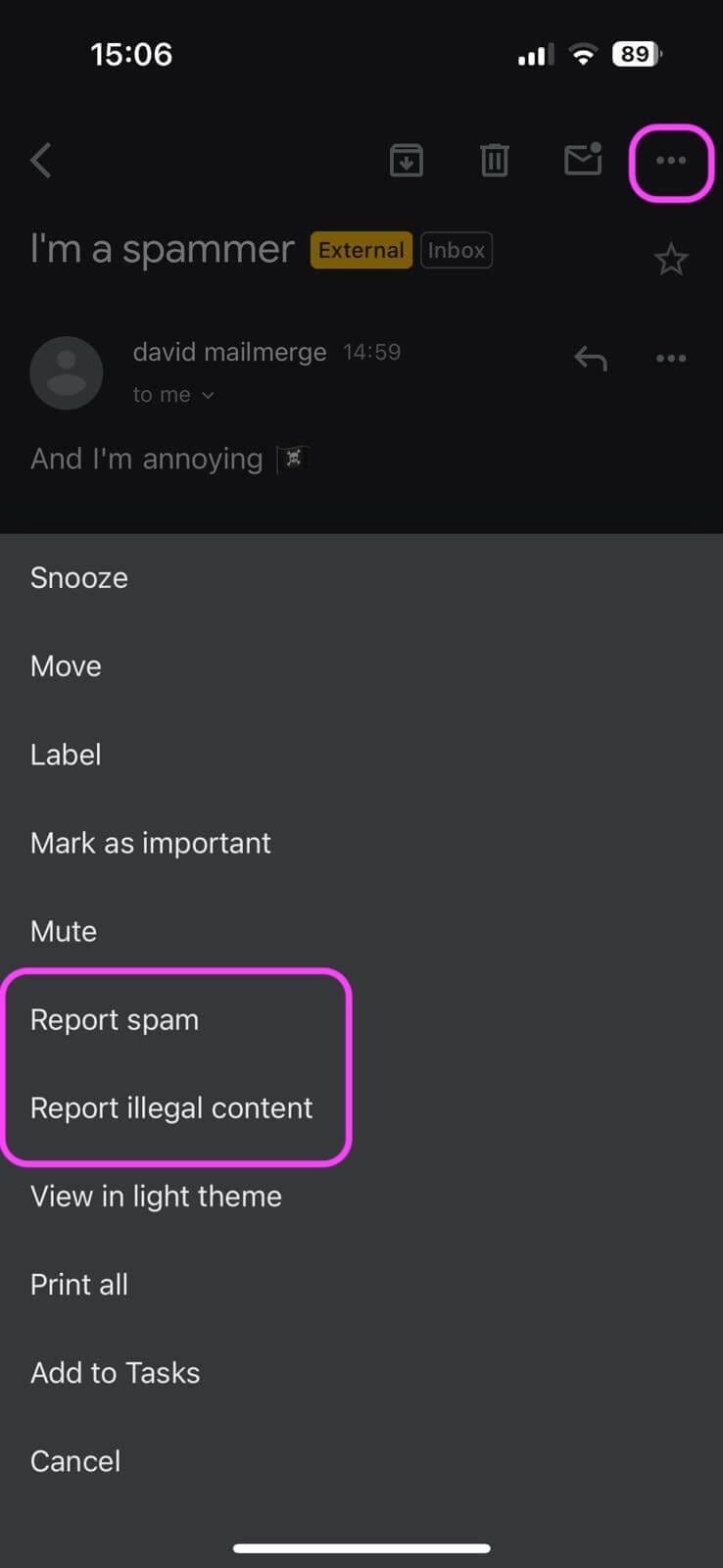 |
bonus: unsubscribe
Refer to our dedicated article here.
Frequently asked questions
When I block an email will they know?
No, there won't be any notifications or visible changes for the sender when you block them.
Why is a blocked email address still getting through Gmail?
There may be a delay of about 1 hour before the blacklist takes effect.
How to check blocked emails on Gmail?
To view all blocked email addresses, log in to your inbox and click the gear icon. Select "See all settings," then navigate to the "Filters and Blocked Addresses" tab. There, you'll find all the blocked addresses.
Can I unblock an address?
Yes, From the "Filters and Blocked Addresses" tab, described in the previous question, you can unblock a sender
The eye of the professional :
As a provider of mass email-sending services, you might think we wouldn't favor these features. It is quite the opposite! We think that this is a way to raise the bar for quality in email prospecting and targeting, and we like this idea of an upper market!
For the sender reading these lines, you should read about our best practices to improve email delivery rate, and don't forget to take a look at our mail merge tool!
