Need to send multiple emails at once but don't know where to start? Whether you're reaching out to clients, sending event invitations, or managing a marketing campaign, sending mass emails efficiently can save you valuable time.
In this guide, I'll share the best methods for sending bulk emails using your regular email client or specialized email marketing platforms. You'll discover how to personalize mass emails, avoid spam filters, and track your results for better engagement.
Understanding Mass Email Sending Methods
Mass email sending lets you connect with multiple recipients in one go. Whether you're sharing company updates or promoting new products, this approach saves time and effort compared to sending individual messages. The right method depends on your goals and the number of recipients you need to reach.
When choosing how to send multiple emails at once, you have several options at your disposal.
👉For simple needs, the BCC method in regular email clients like Gmail or Outlook works for small groups. Mail merge features offer more personalization by combining your message with data from Excel or Google Sheets.
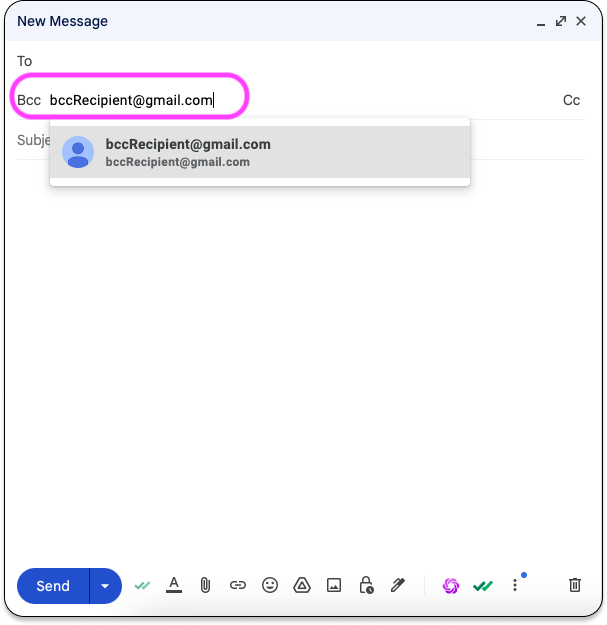
👉For professional marketing campaigns, dedicated platforms like Brevo, Mailchimp or Constant Contact provide advanced features including contact management, segmentation, and analytics. These services help maintain sender reputation and ensure your messages don't end up in spam folders.
⚡The key difference between regular email clients and marketing platforms lies in scalability and features - email clients limit your recipient count and lack tracking capabilities, while marketing platforms offer powerful automation tools and detailed performance metrics to optimize your campaigns.
Using Traditional Email Clients for Mass Emails
The BCC Method for Group Emails
Want a quick way to send one email to multiple people without them seeing each other's addresses? The BCC (Blind Carbon Copy) feature is your best friend. Available in Gmail, Outlook, and other email services, BCC keeps recipient email addresses hidden from other recipients, protecting everyone's privacy when sending mass emails.
Email Service | Sending Limit (Recipients per email/day) | Notes |
Gmail (Free Account) | 100 messages via SMTP per day, 500 emails via browser | Do not send more than 20 messages per hour. Account may be blocked for 1-24 hours if limits exceeded. |
Gmail (Google Workspace) | 2,000 messages per day (500 during trial) | Gmail may update email sending limits at any time. 1,500 emails for mail merge (multi-send). 100 via SMTP or Gmail API. |
Outlook | 5,000 recipients per day, 500 recipients per email |
|
Yahoo Mail | Approximately 500 emails per day |
|
iCloud | 1,000 messages per day |
|
ProtonMail | 150 emails per day (free), 1,000 emails per day (premium) |
|
While BCC is convenient, it has serious limitations for professional mass email sending :
- You can't personalize messages with recipients' names or track who opened your email. Messages sent this way often trigger spam filters because they look like bulk messages.
- There's no way to know who clicked your links or measure engagement like dedicated email marketing platforms offer.
Using Mail Merge Features in Email Clients
Need to send personalized emails to multiple recipients? Mail merge in Outlook lets you combine Excel data with email templates. You can create custom messages with each person's name, company, or any other information from your spreadsheet. This makes your mass emails feel personal and targeted.
Here are the essential steps for a successful mail merge in Outlook and Gmail.
Prepare your data: Ensure your contact list in Excel or Google Sheets is clean, accurate, and properly formatted with clear column headers for personalization.
Set up merge fields: In your email client, insert merge fields (e.g., First Name, Last Name) to personalize each email with the corresponding data from your contact list.
Test your merge: Send test emails to yourself to verify that the personalization fields are working correctly and that the email looks as intended before sending the full campaign.
Schedule your emails: Use scheduling features in Outlook or Gmail add-ons to send your emails at optimal times for engagement, maximizing open and click-through rates.
Track your results: Monitor key metrics such as open rates, click-through rates, and bounce rates to assess the effectiveness of your mail merge campaign and make necessary adjustments for future sends.
Following these steps will help ensure your mail merge campaigns are effective and efficient.
⚡Gmail doesn't have built-in mail merge, but you can use add-ons like GMass, Mailmeteor, or Mail Merge for Gmail to get similar functionality.
These tools connect with Google Sheets to pull recipient data and create personalized emails at scale. If you want to send the same email to multiple recipients separately via Gmail, these solutions make it easy. Learn more about what mail merge is in Gmail and how it can streamline your email campaigns.
Professional Email Marketing Platforms
Dedicated Email Marketing Services
Ready to level up your email game? Professional email marketing services like Mailchimp, Brevo, and Constant Contact offer specialized features that regular email clients simply can't match. These platforms make sending mass emails a breeze while providing powerful tools to maximize your results.
Platform | Key Features | Pricing |
HubSpot Marketing Hub | CRM integration, marketing automation, landing pages | Varies based on features and number of contacts |
Mailchimp | Drag-and-drop editor, audience segmentation, marketing automation | Free plan available, paid plans start at different price points based on features and contacts |
Brevo (formerly Sendinblue) | Email marketing, SMS marketing, CRM | Free plan available, paid plans start at different price points based on features and contacts |
Constant Contact | Email marketing, event management, social marketing | Plans start at different price points based on features and contacts |
Zoho Campaigns | Simple drag-and-drop email template creator, automation workflows | Offers value for an affordable price |
Email marketing platforms go far beyond simply sending messages to multiple recipients. They transform how you communicate with your audience through advanced features like smart contact management and detailed segmentation.
You can create automated email sequences that respond to customer actions, test different versions of your campaigns, and track every click. These platforms also provide beautiful email templates and ensure you stay compliant with email regulations - things regular email clients just can't do.
Best Practices for Effective Mass Email Campaigns
Want your mass emails to actually get opened and clicked? Start by dividing your list into specific groups based on interests or behaviors. Add personal touches like using the recipient's name and sending content that matches their needs. Schedule your emails when they're most likely to be read, and make sure they look great on mobile devices. Keeping your sender reputation clean is crucial - it helps you avoid the dreaded spam folder.
Obtain explicit consent: Ensure you have clear and verifiable consent from recipients before sending them marketing emails, complying with GDPR and other privacy regulations.
Provide an unsubscribe option: Include a clear and easily accessible unsubscribe link in all marketing emails, allowing recipients to opt-out of future communications effortlessly, as mandated by CAN-SPAM.
Maintain accurate sender information: Use accurate "From," "To," and "Reply-To" information that clearly identifies the sender and business initiating the message, avoiding misleading or deceptive practices.
Include a physical postal address: Provide a valid physical postal address in all marketing emails, which can be a current street address, a P.O. box registered with the U.S. Postal Service, or a private mailbox registered with a commercial mail receiving agency, as required by CAN-SPAM.
Honor opt-out requests promptly: Process and honor unsubscribe requests within 10 business days, ensuring that recipients who opt-out are removed from your mailing list and not contacted again, complying with CAN-SPAM and GDPR.
👉 How to comply with regulations ?
Getting your emails delivered to inboxes (not spam folders) requires technical know-how. Set up proper authentication protocols like SPF, DKIM, and DMARC to verify you're a legitimate sender. Keep your email list fresh by removing inactive addresses regularly.
Start with smaller send volumes to build your sender reputation gradually. Pay attention to what triggers spam filters in your content - avoid excessive punctuation, ALL CAPS, and spam-triggering words. Monitor your deliverability metrics to catch problems early.
Advanced Strategies and Tools for Mass Email Management
Ready to take your mass email game to the next level? CRM integrations, API solutions, and specialized services can supercharge your sending capabilities. These advanced tools connect your email marketing efforts with customer data systems for truly personalized communication.
👉 You'll find options ranging from simple plugins to enterprise-level solutions that handle millions of messages daily.
Smart data management is important for successful email marketing campaigns. Start by dividing your contacts into meaningful segments based on behavior and preferences. Keep your email lists clean by removing inactive addresses regularly. Always get proper consent and document it carefully.
Use the data you collect to personalize messages without crossing privacy boundaries.
Remember that regulations like GDPR and CAN-SPAM have strict requirements about how you handle customer information. Breaking these rules isn't just bad for your sender reputation—it can result in hefty fines and damage to your brand. The best email marketers balance personalization with privacy concerns.
Mastering the art of sending multiple emails at once doesn't have to be complicated. Whether you choose the simple BCC method, leverage mail merge features, or invest in professional email marketing platforms, you now have the knowledge to communicate efficiently with large groups.
Start small with basic techniques, then gradually explore more advanced options as your needs grow. Your email campaigns will reach the right people with personalized messages that get results—saving you precious time while building stronger connections with your audience.
